The World Wide Web gives anyone the chance to reach a truly global audience. But there’s a lot more to successfully doing so than simply setting up a single English language site and hoping for the best.
English is still the most commonly used language on the internet. An analysis of the technologies used in website construction suggests that over half of all sites on the web today are in English. If we take a look at the languages used by surfers however, English still comes out on top but only marginally. Around 27% of internet users speak English compared to 25% who speak Chinese, while Arabic, Portuguese and Spanish are all experiencing rapid growth. This is due largely to increasing internet penetration rates in developing countries (with Latin America accounting for the large rise in Spanish and Portuguese).
What this all means is that there is a surfeit of sites in English but the majority of people online around the world cannot actually use them. Additionally, many internet users who use English do so as a second language. A recent study across the European Union found that more than half of Internet users regularly visited foreign language – usually English – websites. But they placed more trust in sites constructed in their own native language. Only 18% said they would make online purchases from a site that was not in their mother tongue.
Clearly a single monolingual website can be very limiting. To truly take advantage of the vast potential reach of the internet though, your localized sites should not just be translated but optimized for practical issues and cultural preferences.
Design issues and tools
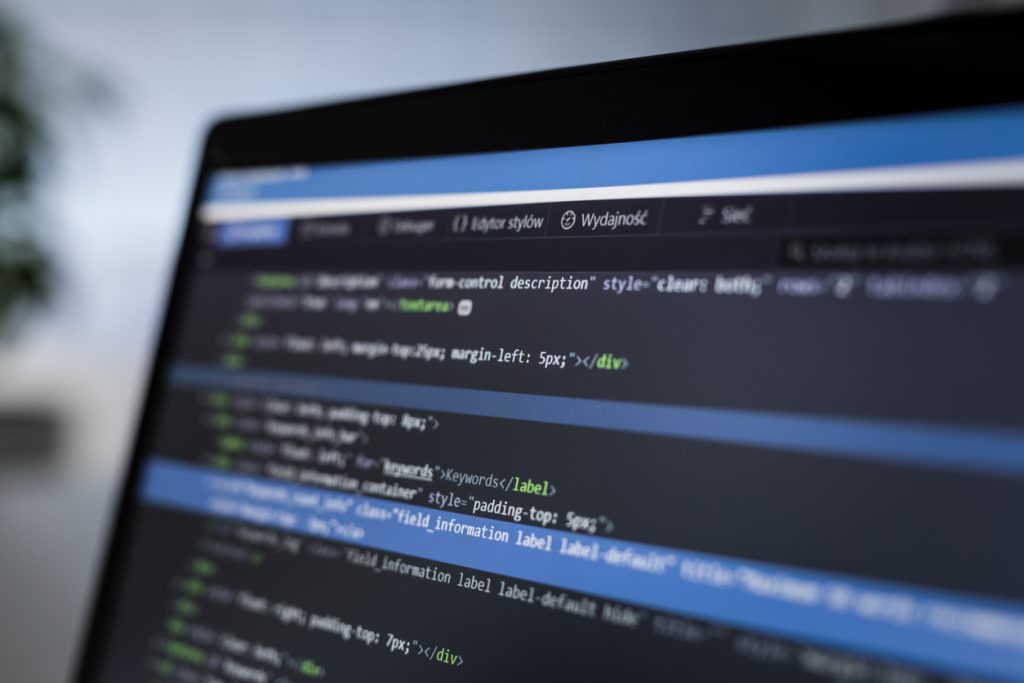
Building a new website from scratch can be a long and laborious process. Even if you decide on a series of fully localized websites, using the right tools during the initial design process can allow you to adapt and translate your main site, potentially saving you time, effort and money in the long run.Cascading Style Sheets (CSS) allow you to keep the content separate from the design. This means the different elements can be changed for different markets without having to start again from scratch each time.
CSS also incorporates direction identifiers. English and many other languages are read from the left side of the page to the right. The CSS direction property is ‘left to right’ (ltr) by default but can easily be changed to ‘right to left’ (rtl) for languages such as Arabic and Hebrew that read the opposite way.For left to right languages, it’s common to have menus arranged vertically on the left hand side of the page. The opposite is true for right to left languages but setting menus horizontally across the top of the page can serve equally well for both.
For language scripts, UTF-8 is an ideal tool. It’s the most popular character encoding tool on the web, accounting for around half of all websites. It’s compatible with over 90 written scripts, including non-Latin characters like Arabic and Japanese, and non-standard Latin characters such as the Danish and Norwegian Ø and Æ.
When planning your initial design, it’s also worth remembering that some languages such as German tend to use longer words and take more space to impart the same information. Leaving extra space for translations, especially in limited spaces such as menu and text boxes, can give you a lot more flexibility.

