A digital image is a picture that is stored on a computer. It has been digitised, which means it has been changed into a sequence of numbers that computers can understand.There are a few ways you can make a digital image. You could create one in a piece of design software (like Paint or Photoshop), take one on a digital camera or scan one in using a scanner.
What is a pixel?
A ‘pixel’ (short for ‘picture element’) is a tiny square of colour. Lots of these pixels together can form a digital image.Each pixel has a specific number and this number tells the computer what colour the pixel should be. The process of digitisation takes an image and turns it into a set of pixels.
Seeing the big picture
Every one of the squares is a pixel. To store the picture, the computer simply records a number to represent the colour of each square. The more squares in the grid, the better the images will look.
How do pixels make up a display?
If you look closely at your computer monitor you will see that the screen is made up of millions of tiny squares.Each one of those squares is a pixel and each pixel can be one of millions of different colours.To display an image, the computer tells the monitor to show a particular colour for each of the pixels.
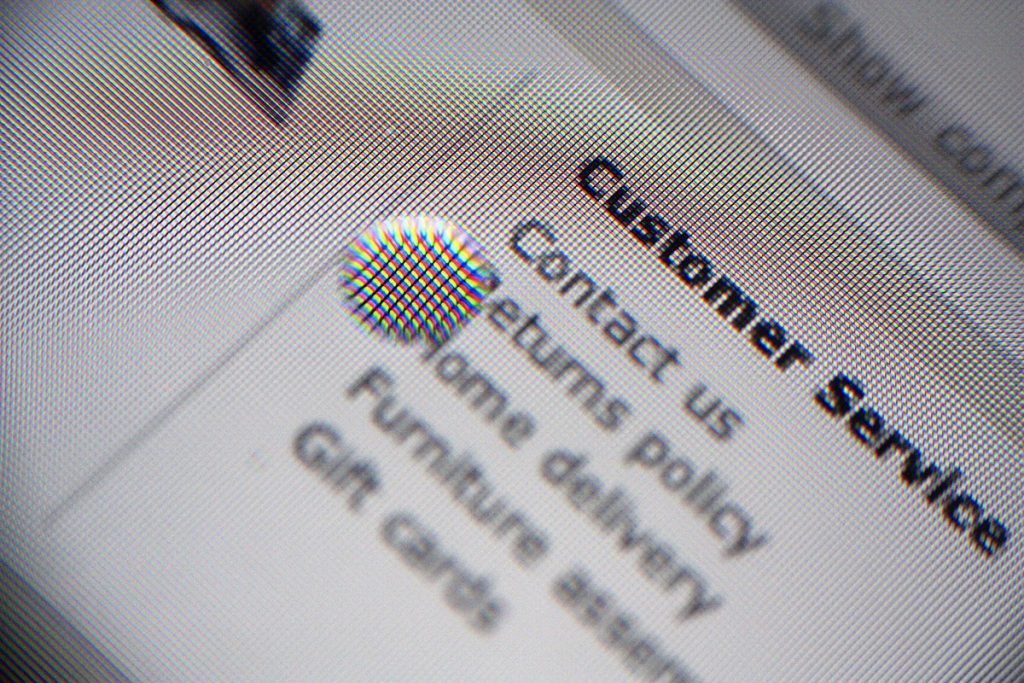
What is a bitmap?
A bitmap is a method for storing images using pixels. It is called a bitmap because it is a ‘map’ of where the ‘bits’ of information are stored.
This information is stored as a sequence of numbers defining the colour of each pixel.In a simple black and white image, a bitmap just needs to know if a pixel is ‘on’ or ‘off’, which can be stored as 1 or 0. In a colour image we need lots of ‘bits’ (typically 24) to store the colour values of each pixel.
Different types of image
Pixel images
Images can be saved in a number of formats, such as JPEG, TIFF, PNG and GIF. These formats all use pixels in some way to store the picture.
Vector graphics
Not all images use pixels. ‘Vector’ graphics are made up of lines, curves and shapes instead of pixels. Each part of a vector graphic is editable and they can be resized very easily.
Vector graphics are great for making diagrams or graphics. They can’t normally be used to store photographic images.

